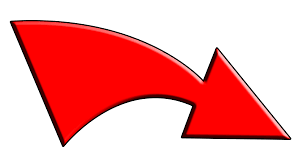SML Subdivision Finder
Click on a blue number or zoom in on the map to identify the subdivision.
To locate a specific subdivision, first open the menu by clicking the icon to the right of the red arrow, then selecting “All Items” to view the list of subdivisions. Click on any subdivision in the list to highlight it on the map.